TourBuilder generates unique QR codes for all of our virtual tours so prospects can easily access your tour.
TourBuilder Insights generates unique QR codes for all of our virtual tours so renters can seamlessly navigate to your tour simply by holding a phone camera over the code. The QR code prompts a user to open up your TourBuilder tour in their browser.
How to access your QR code:
- Go to TourBuilder Insights
- Go to My Tours - select the tour you want to share
- Click on the Share tab
- Click on QR Code then Save to Downloads
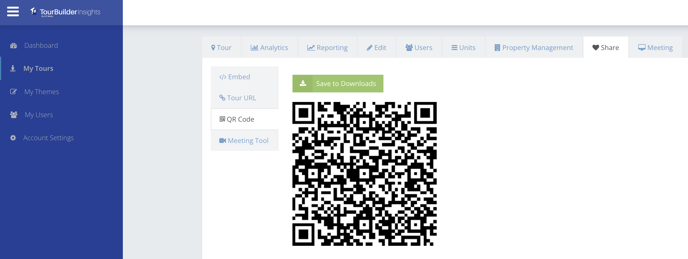
Sharing your code
Perfect for marketing, once the QR code is downloaded you can print them as stickers, signs, or handouts, or share them digitally. Add codes to tabletop signs, leasing office desks, or even door decals when the building is closed to maximize visibility and streamline the viewing process.
