How Often Should You Update Google Street View?
We’re all familiar with the Google car that drives around capturing Street View across the entire globe. And as the first technology of its kind,...
3 min read
 Kyna Garrett
:
Jan 10, 2019 9:00:00 AM
Kyna Garrett
:
Jan 10, 2019 9:00:00 AM
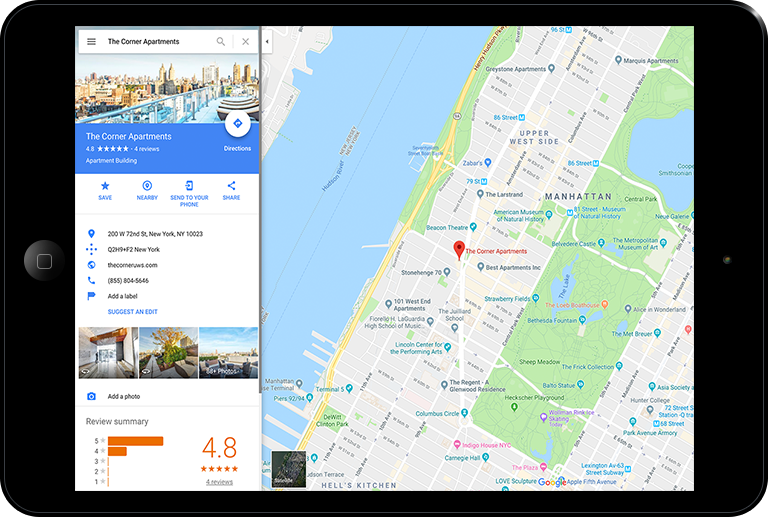
We hate to break it to you, but there is no secret code to crack when it comes to Google’s search results algorithm. Google keeps much of the details about their algorithm under wraps for this very reason (so no one is cheating the system, of course).
While there is no magic code to rank higher in Google search results, there are best practices that can give you a competitive edge.
Related: What SEO Efforts Should You Focus on Your Apartment Website?
Before we dive in, let’s be clear that there are (at least) 200 ranking factors that form Google’s results. Some are proven, and some are not.
Some of the most important factors, however, are often neglected or mishandled. And we’ve broken down what most businesses online typically miss when it comes to ranking higher in Google search results. If you're not ranking as you should be, here could be some reasons why:
Keywords on a webpage help Google determine the topic of that specific page and therefore improve ranking results, but too much keyword density can hurt you.
This is one of those cheats that many digital marketers attempt but often fail at.
Google is smart. It recognizes when you stuff your web pages with too many keywords.
Instead, focus on a 1-2% keyword density throughout your web page body copy. Focus on implementing keywords through other channels, as well, such as social media or your Google listing.
The goal here is to make sure you're incorporating your keywords naturally into your web pages.
One of the key factors in Google’s search results algorithm is the quality of content, not necessarily the quantity.
There was once a strong notion that the length of content determined search rankings, but Google has since said otherwise. Instead, Google has admitted that it’s the quality of your content and its relevance that matters most.
We know that sites that implement long-form content tend to see higher search rankings on Google, but keep in mind that that’s because the author has taken the time to write and research a quality piece that helps readers in their Google search.
So if you must write long pieces of content on your website, make sure you’re writing with quality in mind.

A few tips to make sure you’re adding quality content to your site:
Let’s be clear: Google loves visuals. And your visitors love them, too.
We live in a visual world, so focusing too much on text and not enough on photos or graphics can really hurt you.
Visuals are powerful for a few reasons:
If you think you can always get away with stock images, think again. They’re not original. Many websites clutter their pages with stock images and it’s far too overdone.
Stock images should be a last resort, but it’s always best to create original graphics or shoot your own photography first.
Related: Why Photography Matters in Marketing
SEO is tricky because it’s constantly changing with Google’s algorithm. There are also a lot of misconceptions about it.
For example, many digital marketers stuff their meta descriptions with keywords, but back in 2009, Google actually admitted that it doesn’t use keywords in meta tags to rank pages.
That doesn’t mean you shouldn’t write meta tags, of course. Instead, your tags should be geared toward getting users to click rather than as a ranking factor.
Here are a few ranking factors on Google that actually have proven results for online businesses:
These few factors only skim the surface. There are many, many more factors to improve your relevancy in Google’s search results.
One thing many businesses often neglect is their Google My Business listing. If you don’t have one yet, get started building yours.
If you do have one but have let it gather dust for a while, it’s time to give it a refresher.
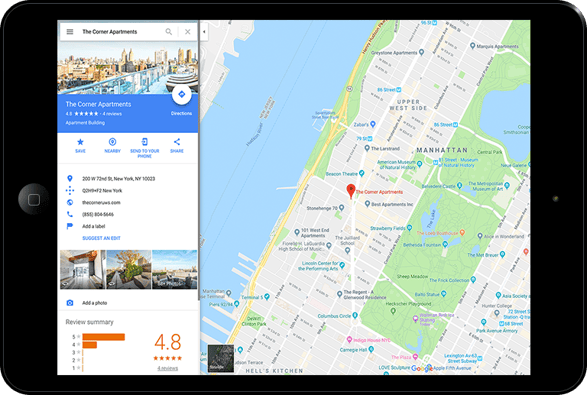
As with all Google products, GMB is always evolving. They're always adding new features and tools to ensure that people visiting your listing have the answers they need about your business.
To start, give your Google My Business listing an audit. Here’s a checklist to get you started:
A complete Google My Business listing for real estate is essential. Complete listings engage interest and establish trust between customers and your brand.
As you audit your online presence, go through these items to ensure that you’re not missing out on any important ranking factors.
At the end of the day, when it comes to ranking higher in Google’s search results, it’s about having all your I’s dotted and your T’s crossed.

We’re all familiar with the Google car that drives around capturing Street View across the entire globe. And as the first technology of its kind,...
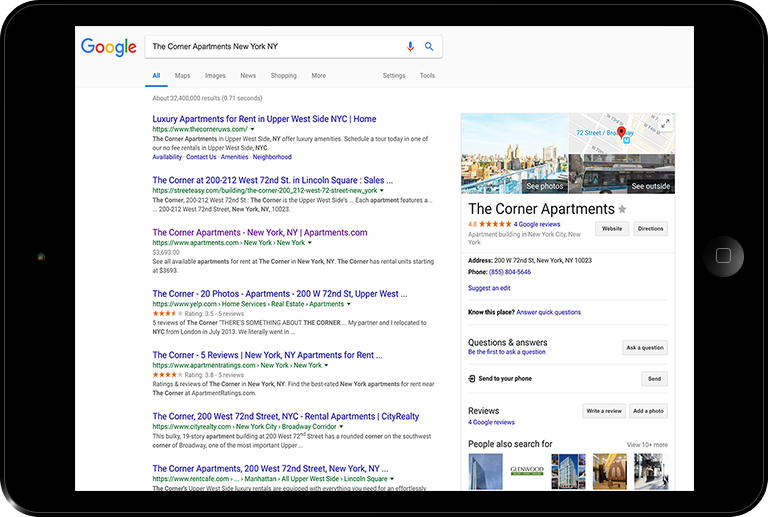
Optimizing a Google My Business listing is a crucial step in your company’s SEO plan.
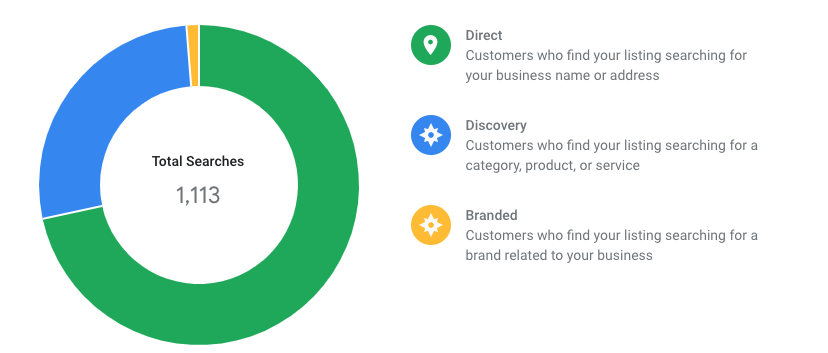
Google My Business is one of the many ways customers seek out your business. They may find it through Google Search or Maps. After all, 84% of...