5 Reasons You're Not Ranking Higher in Google Search Results
We hate to break it to you, but there is no secret code to crack when it comes to Google’s search results algorithm. Google keeps much of the...
2 min read
 Kyna Garrett
:
Jan 17, 2018 7:20:00 AM
Kyna Garrett
:
Jan 17, 2018 7:20:00 AM

With the new year in full swing, now is a perfect time to make sure your Google business listing is up-to-date with relevant information and content. We’ve created a checklist to make sure you’re on the right track to keep your year going strong with an optimized business listing.

Have your hours changed recently? Do you have winter hours or summer hours? Be sure to update your business hours on Google as they change so your customers know when you’re open and when you’re unavailable. Google will also prompt you with an email when holidays are approaching so you can confirm your holiday hours immediately.
If you haven’t been responding to your Google reviews, 2018 is your year to start. Responding to reviews, negative or positive, is essential. It not only shows your customers that you care, but it shows them you’re listening and appreciate their feedback. If the review is positive, be sure to thank your customer!
If it’s negative, don’t panic. Here is your chance to make it right. Respond to the review and let your customer know you understand their frustration. Leave a way for them to contact you for more details so you can get the full story and help turn things around.
If a negative review is clearly false and left out of spite, you have the right to leave a response that explains the truth of the situation. Always leaving some form of contact is important.
Complete an early 2018 audit of your Google content. Take a look at the photos attached to your listing. Do they best represent your brand and what you have to offer? Do you have a virtual tour?
If you already have photography, make sure it’s updated. If you’re looking to add more digital content to your listing this year to enhance your online presence, consider showcasing your space with a virtual tour walk-through.
Are there photos that don’t accurately represent your business that users have uploaded? You can choose to report content to Google that isn’t relevant to your business. In order to outshine low-quality content that others upload, make sure you're contributing premium content.
Google My Business has rolled out a new feature in the last year that allows businesses to create posts and publish them to their listing. This is just another way to get more relevant content out there about your business. These posts are similar to blogs, where you can post text updates as new information becomes available.
If you aren’t already accepting messages to your Google listing, it might be time to consider it. We live in a digital age where information is desired at everyone’s fingertips. Messaging on Google My Business can generate more leads, help make appointments, and answer your customers’ questions on the spot.
Keep your 2018 going strong by making sure your Google business listing is updated and showcasing relevant content about your company.
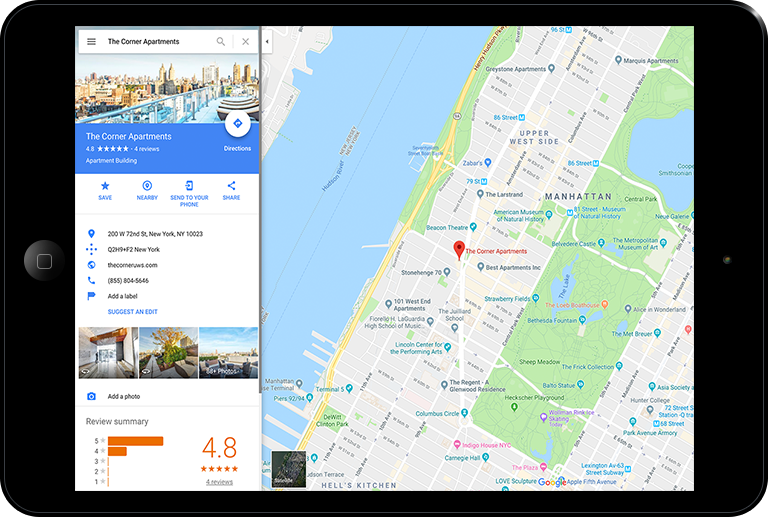
We hate to break it to you, but there is no secret code to crack when it comes to Google’s search results algorithm. Google keeps much of the...

Managing your online reputation should be a constant task because every time someone finds your Google My Business page, that becomes another...

The world is now more connected than ever. Convenience is right at our fingertips. How people discover the world through their phones or laptops is...